Creating and Managing Data Stores
The Data Stores workspace is used to configure and manage data stores.
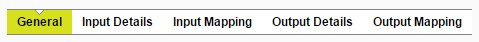
Tabs within the Data Stores Workspace
Once an item is selected from the Navigation Pane, it can be viewed or modified using the following tabs:
-
General - standard metadata relating to the selected item.
-
Input Details - connection details to the database for importing data into 1Integrate.
-
Input Mapping - mapping from the schema of the external data source to the 1Integrate session schema.
-
Output Details - connection details to a database for exporting data from 1Integrate.
-
Output Mapping - mapping from the 1Integrate session schema to the schema of the external data source.
Creating Data Stores
New Data Stores can be created from the Navigation Pane.
Once created, data stores can be configured using Input and Output Mapping (see Schema Mapping).
Moving and Deleting Data Stores
Data Stores can be moved or deleted using the Navigation Pane.
Note: You cannot use keyboard shortcuts such as Ctrl+C to move or copy items.
Note: To move or copy into the top level, select the title of the list of items as your target folder.

